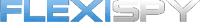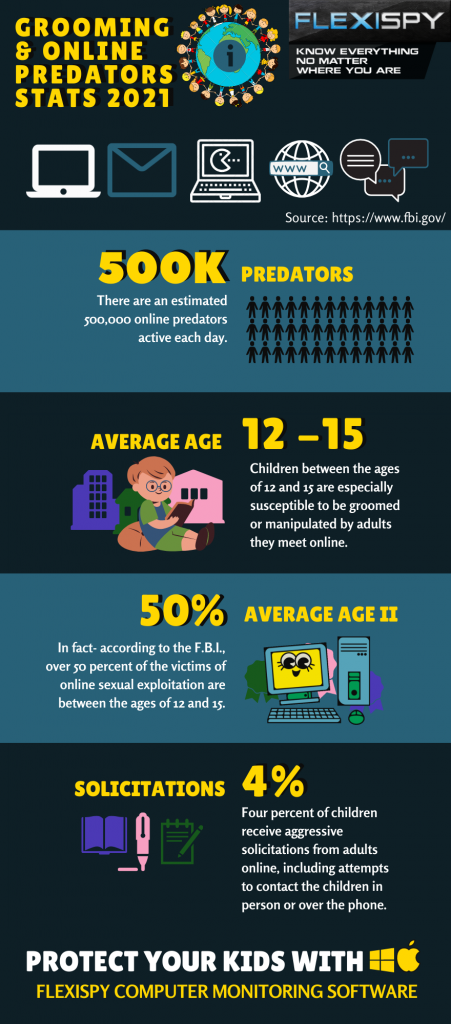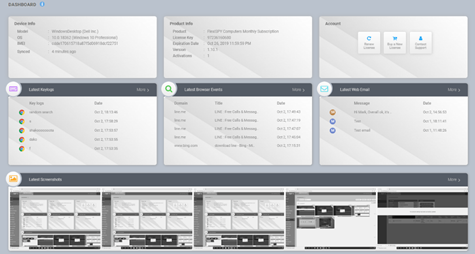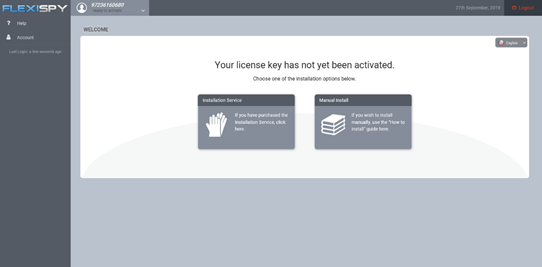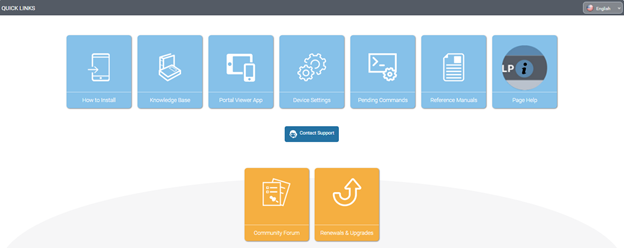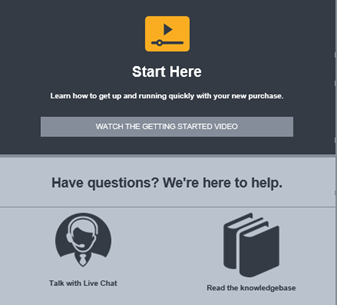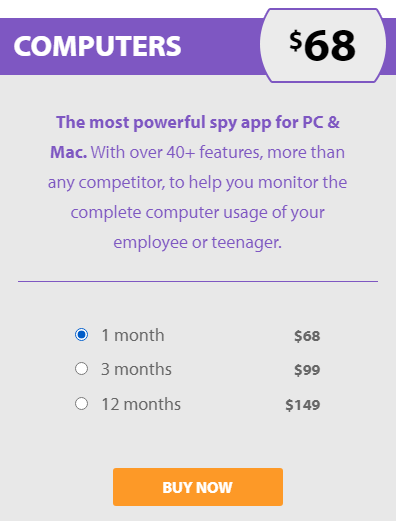Looking for the right Computer Monitoring Software for Parents? Here on the blog, we discuss how parents can create a healthy, secure digital environment for their children.
All it takes is one wrong click and your child could be exposed to cyberthreats. By using the right online protection tool, you can mitigate risks from cyberbullying and predators.
Given the threats, monitoring a child’s social media and online activity is no longer a far-out concept in most households. And through remote computer monitoring, you can stay informed without getting too involved in your kid’s online activity.
Keep in mind that not all computer monitoring software offers the same features or compatibility.
The best computer monitoring software lets you see all data and monitor messages, as well as provide keyword and file transfer alerts. At the very least, you should be able to track social media, emails, and other online activities.
Make sure to do your research and read verified reviews by other parents who have used the product before buying anything. Pick one that you know can really deliver on its’ promises.
When it comes to choosing a computer monitoring software for parents, it’s always better to be proactive. Rather than wait for something bad to happen, then react.
The Best Internet Monitoring Software for Parents
First, we’ll discuss why computer monitoring has become vital for internet safety. Then, we compare the best computer monitoring software for parents based on features and limitations.
Specifically, we tested Bark & Qustodio computer monitoring software and compared them to FlexiSPY for Computers. Note that all are worth considering as a Parental Control Tool to help protect your child online.
Before we dive into the tools, let’s look at the pros and cons of computer monitoring software for parents.
Internet Monitoring Software for Parents – Pros and Cons
Children and adults are spending an unprecedented amount of time on the computer and the internet. As such, it’s unsurprising that Children and Cybercrime statistics are on the rise during the Covid-19 pandemic.
Today, the role of Internet Monitoring Software for Parents in online safety can not be emphasized enough.
For parents, internet monitoring software is a way to secure peace of mind, reassurance, and a means to stay informed of their child’s online activity. Here are some other advantages.
Advantages of Computer Monitoring Software for Parents
With the computer monitoring software, you can:
- Monitor IM Chats & Emails
- Record Screenshots On-demand
- Log Browser Activity
- Track all keystrokes
- Monitor both PC and Mac
- Supports Webmail
- See file transfers and modifications
- View network connections
- Measure Bandwidth activity
- Track USB activity and user logins
- Receive technical support within 24 hours
- Get help via Live Chat
- Use computer monitoring software for free
There are many causes for parents to consider computer monitoring software. Above all, it adds a layer of protection to their child’s digital environment 24/7.
Here are some other reasons you may need a Parental Control App to protect your children.
Arguments Against Computer Monitoring Software for Parents
There are detractors to computer monitoring for parental control. For example, concerns over privacy and differing perspectives on parental responsibility do exist. These lead to the question of whether there is a legitimate need for digital surveillance.
Arguments against Computer Monitoring Software include:
- They are intrusive
- Can be unreliable
- Do not work as advertised
- Exploitable by malicious hackers
- Are often expensive
Computer & Internet Monitoring for Parents – The FlexiSPY Way
In our view, every case for monitoring is unique. At times, there is a legitimate need for parents to be aware of what their child is doing on the computer and especially, who they’re talking to.
Most importantly, computer monitoring does not have to be intrusive. We always recommend talking to your child openly. That is why FlexiSPY for Computers does not restrict or block computer activity, giving parents the option to monitor openly or discreetly.
Let your children know that certain activities are going to be monitored for their safety and that you will be stepping in only when it’s really needed. This can also be a great deterrent for dangerous online behavior.
We know that no parent can be everywhere at once. But you still want that peace of mind that comes with knowing for sure that they’re ok.
To this end, we recommend investing in computer monitoring software you can really trust (you’d be surprised how many big names have been caught up in a scam).
Note: Today, you can know more and worry less for FREE with FlexiSPY for Computers’ Limited Time Offer.
Next, let’s look at the top computer monitoring software for parents and compare them to FlexiSPY.
Comparing the Best Computer Monitoring Software for Parents
Online protection tools for parents can help nurture a secure digital ecosystem for children.
Although parents may take different approaches to monitor their child’s behavior and online interaction, remote computer monitoring is one of the fastest-growing ways to add safety to your online environment.
But with so many options for parents, how do you make the right choice?
Let’s look at Bark and Qustodio and compare them to FlexiSPY for Computers.
Bark Computer Monitoring vs. FlexiSPY
According to Bark, their software gives guardians the tools they need to raise kids in the digital age. Bark monitors emails, apps, browsers, limits screen time, and blocks apps and browsers.
Here are Bark’s main features:
- Social Media Monitoring
- Email Tracking
- Screen time & Web Filtering
- Parental Alerts
- Web Browser and App Restriction
After testing, we found that Bark’s computer monitoring is limited compared to FlexiSPY. Additionally, Bark does not monitor Mac computers.
Below is a visual comparison of Bark vs. FlexiSPY. On the left are the most important features to consider when it comes to parental control.
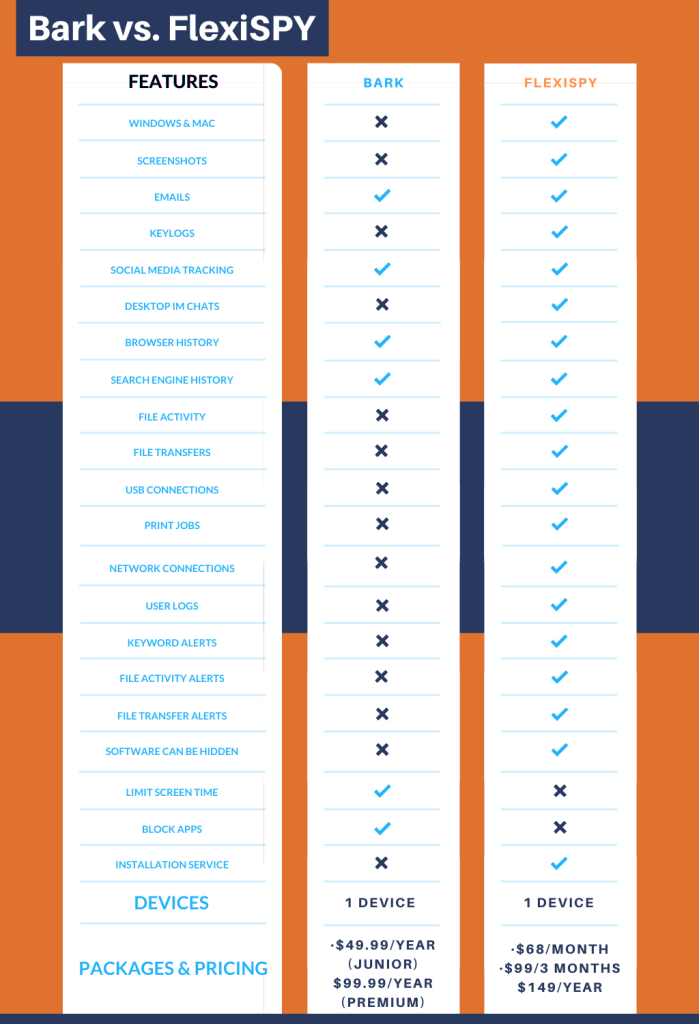
Bark for Computers: Limitations
Below, we outline some drawbacks of Bark’s Computer product.
Does not monitor Mac
Bark can only monitor PC computers running on the Windows operating system.
The Bark app can be downloaded onto a Mac to monitor Android and compatible iOS devices. However, the software is unable to monitor the MacBook itself.
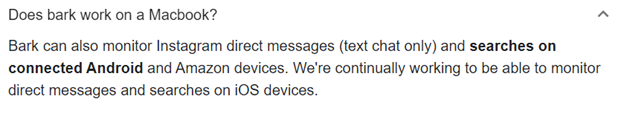
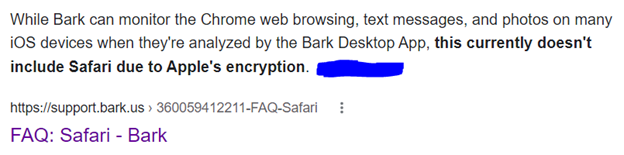
This compatibility limitation is a major drawback of Bark. The best computer monitoring software monitors both Windows and Mac devices seamlessly. While offering the same features and reliability on both platforms.
PC Monitoring Product are Chrome and Edge Extensions
Bark PC monitoring is simply a browser extension that tracks browser activity and emails. And is far from the comprehensive parental control monitoring promised.
If you are using a browser that is not Edge or Chrome – then it is unlikely that Bark will provide you with any features.
Does not block dangerous apps or websites
The parental control options offered by Bark are limited. It can only set time limits for apps and websites; the software does not block access.
However, this also means that the app cannot be ‘truly hidden’ as the child will always know they are being monitored due to these restrictive features.
Furthermore, as seen in these screenshots below taken from Bark’s own how-to-guide for Setting up their ‘parental controls’ – Bark’s time restriction features are simply a guide on how to use the Microsoft Parental Control features on your computer.

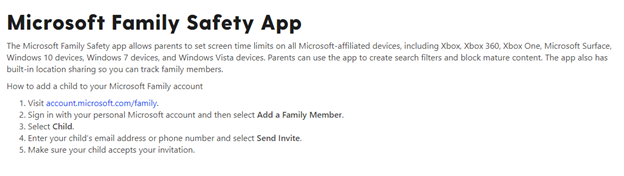
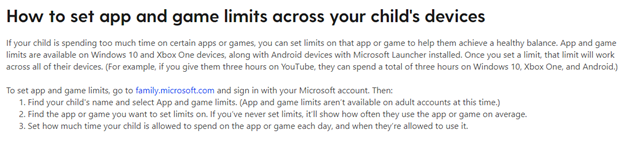
If parents are expected to take all these steps using the Microsoft Family Safety App – then what exactly does the Bark app itself do?
Limited Alert System
Bark’s profanity filter does not offer customization options. This means parents will still be sifting through a lot of data to fully monitor their child’s online and computer activity.
The best monitoring software will give parents the option to customize Keyword alerts – including specific word and phrases, file modification, file transfers, file deletion, and more.
No Way to Track Computer Location
Bark does not track a computer’s real-time location or location history. Nor does it offer check-in features to locate or get a response from the device user.
With FlexiSPY for Computers, parents can track location by viewing network activity and Wi-Fi connections. For example, you can pinpoint the device location from the name of the wi-fi connection.
Limited Customer Service Channels
We had trouble getting answers to simple pre-sale questions. After 24 hours, we did not get a response to our question regarding compatibility and features.
Timely tech support is a vital aspect of computer monitoring, and one can only imagine how long Bark might take to answer a technical query.
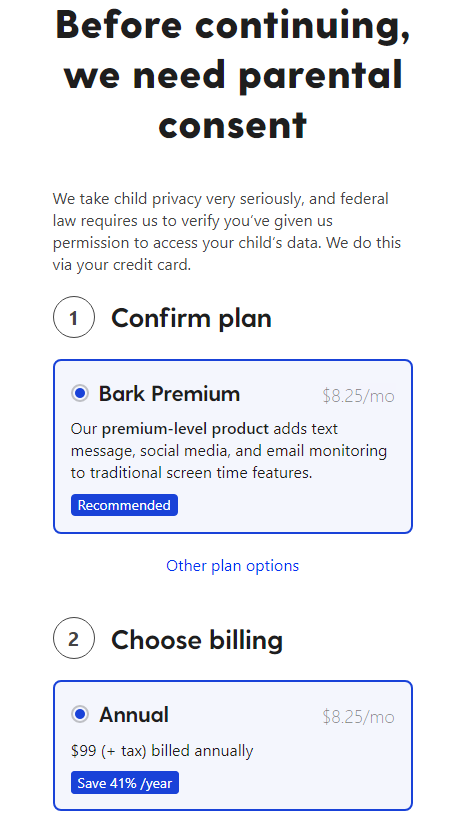
Requires Your Payment Info Up-front
Upon entering the Bark website, you are prompted to input your credit card information for parental consent. This is required before you see any website or product information. Read into that what you will.
Why FlexiSPY is the better alternative?
Unlike Bark, FlexiSPY works on both PC and Mac and offers the same features on both OS.
Furthermore, Bark’s PC product lacks real tracking features compared to FlexiSPY’s advanced monitoring. These include print tracking, file activity, keyword alerts, screenshots, and keystroke logging. The last feature lets you know everything that is typed on the computer 24/7.
Ultimately, FlexiSPY is designed specifically for parents and offers a more personalized touch to computer monitoring.
Learn more about why FlexiSPY is the better alternative here.
Qustodio Computer Monitoring vs. FlexiSPY
Qustodio Computer Monitoring lets customers choose bundle packages to monitor their families.
Qustodio’s main appeal is family plans, which are available in bulk or bundled pricing. The great thing is, you can start monitoring anywhere from 5, 10, to 15 devices.
They do offer a free version; however, it offers very little for Parental Control and as such, will not be discussed here. Instead, we focus on Qustodio for Computers Premium.
Qustodio provides plenty of quantity when it comes to devices monitored. However, the quality and depth of features available for Windows or Mac are limited, especially when compared to similarly priced options on the market.
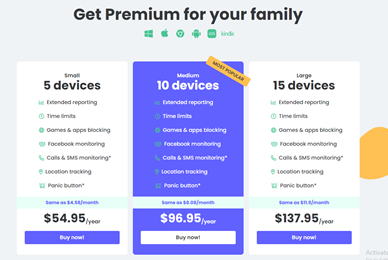
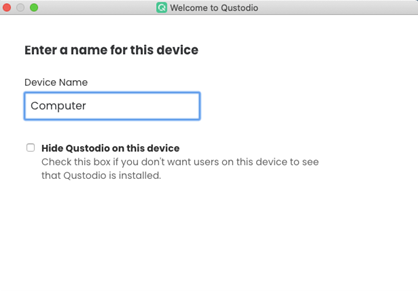
If you’re running a business or have a large family and only need basic features, such as how much time your kids spend on certain apps, then Qustodio is perhaps worth considering.
Here are Qustodio’s main Computer features:
- Activity Logging (Keylogger, Emails, and Websites)
- Activity Reports
- App & Website Restrictions
- Balance Screen-time (lock computer features)
- Social Media Monitoring (View Time Spent)
- YouTube and Facebook Monitoring
- Hide Software
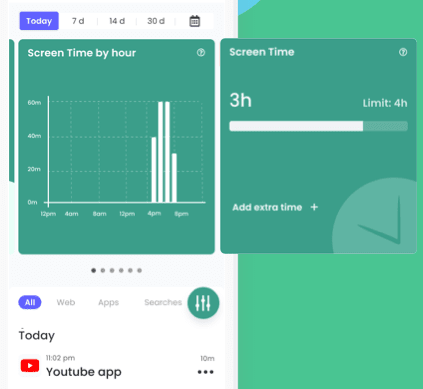
Without being too brash, what Qustodio’s computer monitoring product lacks in features, it tries to make up for in the number of devices monitored.
For example, the company offers Social Media Monitoring but does not specify that you will only be able to view Time Spent, without any further details.
Also, note that the only social media platform Qustodio tracks is Facebook. If you would like to monitor any other app on a computer using Qustodio, the only data you get is, once again, the time spent in each app.
To get to the bottom of things, you want transcripts of Desktop IM Chats and the ability to Take Screenshots. It comes down to whether you need basic features or a more advanced parental control tool.
Below is a visual comparison of Qustodio vs. FlexiSPY’s features for Computers.
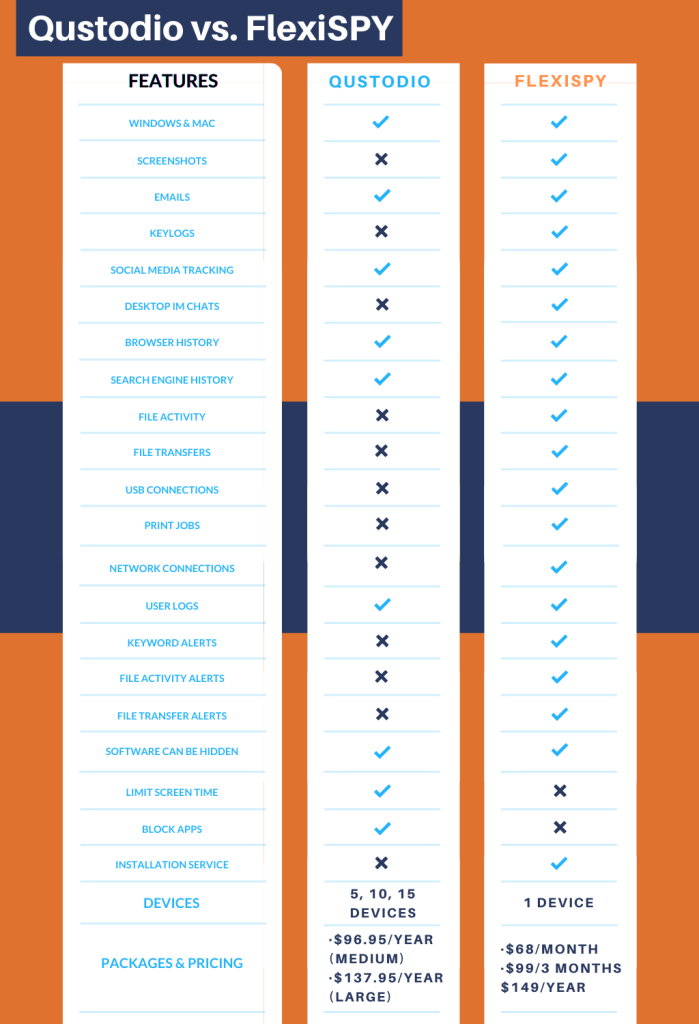
Qustodio for Computers: Limitations
Below we outline some drawbacks of Qustodio’s Computer product.
Facebook Tracking Limitations
When it comes to parental control, Facebook is one of the more important apps you want to be able to track.
Unfortunately, Qustodio’s Facebook monitoring only shows who your child messages with and what they post on their wall, it does not show the actual content of those conversations.
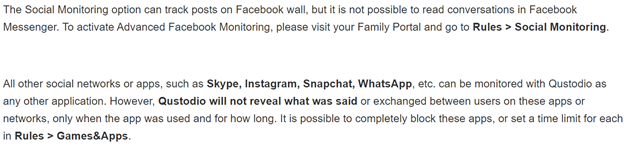
Anti-Virus/Security Suite Issues
Like most computer monitoring software, Qustodio struggles to deal with security suites. Here you can see multiple reviews that highlight this interference with the app.
What does this mean? If your computer has an anti-virus, firewall, anti-malware, system optimization software, or another Parental Control App – then Qustodio is unlikely to work smoothly. In any circumstance, you have to remove, disable, or uninstall security apps before installing Qustodio.
Learn more about this issue and the steps you would need to take to get the software running properly here.
Consider computer monitoring software with an installation service. This means you can then sit back and relax as the entire setup is taken care of. Of course, this includes navigating any anti-virus or security suite restrictions.
Unreliable Tracking, Blocking & Restriction features
Getting Qustodio to work properly on a Mac running OS Catalina was a nightmare.
From the get-go, we received multiple incompatibility notifications for Qustodio on Mac. The company itself even warns of this and does provide steps to take in order to get the software working as it should.
When we couldn’t get any tracking to work, Qustodio’s tech support recommended uninstalling antivirus software and then reinstalling it after. When this didn’t solve the issue, we gave up and requested a refund.
In our opinion, when you buy computer monitoring software you expect it to work out-the-box, as advertised. Unfortunately, Qustodio’s for Computer product falls short in this respect.
VPN Breaks Qustodio Browser Tracking
Qustodio’s computer tracking features (such as activity logging and website restrictions), work via a browser extension or plug-in.
The software does not monitor anything on the actual computer. You won’t be able to see what’s stored on the computer (multimedia), take screenshots, view network connections, or print activity.
If your child or employee decides to use a VPN, they would be able to break through Qustodio’s web filters on desktop browsers, rendering the feature useless.
The app can be disabled on a Windows PC if your child knows how to work the Task Manager. Worse, there’s no feature to alert you if your child tries to alter the settings on the app.
These settings can be changed on the monitored device itself. This is perhaps counterintuitive, especially for a parental control tool.
An Issue with the Time Limits Feature
Another limitation of Qustodio’s Time Limits Feature is how the software records time and user sessions.
For example, website navigation and device usage data are recorded from midnight to midnight, and not from the moment you activate the time rules. Furthermore, the user needs to log off the user session or turn off the computer for time to stop counting. A simple lock of the user session is not considered by Qustodio.
Discrepancies between Pricing & Features Offered
As we mentioned, Qustodio offers bundled pricing where you pay for features advertised to work on all devices – be it Android, iPhone, PC, or Mac.
The truth is that with most computer monitoring software, not all features will work on all devices.
For example one of Qustodio’s main features, ‘The Panic Button’, is advertised on every plan available in their marketing material.
In reality, the ‘panic button’ feature only works on specific Android devices. It does not work on iPhones, PCs, or Mac Computers. Yet, you will be paying the same price for a package that does not offer the same features on every device.
In another example, Qustodio combines all info for their Windows and Mac product into one. But will you get the same features on both platforms? This is usually not the case with most computer monitoring software, with many charging the same price for products that offer vastly different features. Unfortunately, after testing out their product- Qustodio is no different.
On the other hand, FlexiSPY is upfront about all features offered, with specifics on what will and won’t work on various platforms and OS.
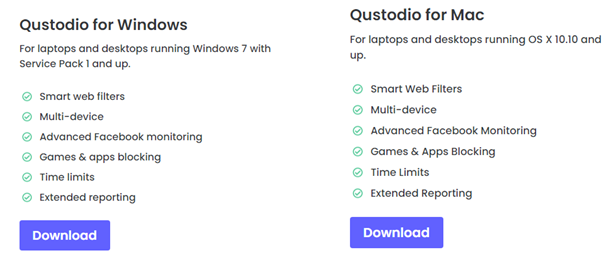
Why FlexiSPY is the better alternative?
When it comes to features parents need to keep their children safe, Qustodio offers the bare minimum. Also, the software can be manipulated by children who know their way around a computer.
Qustodio focuses on the number of devices monitored. They market themselves to schools and businesses, not parents. This explains the lack of advanced features for their computer monitoring product, as no parent would be ok with a school spying on their children.
Guardians, on the other hand, have a responsibility and obligation to ensure their child’s safety. There’s a lot of dangerous stuff on the inter-web, and some of it might not be appropriate for your child. This is why FlexiSPY’s computer monitoring software is designed to be the most advanced parental control tool on the market.
Learn more about why FlexiSPY is the better alternative here.
FAQs
When Should I install Computer Monitoring Software?
An ideal scenario is to have the app installed, then give the device to your child. Make sure you talk to them about why you feel the software is necessary and let them know that as they grow older the monitoring parameters will change.
If your child already has a computer, then we recommend you install FlexiSPY when you notice problems or significant changes in your child’s behavior. Remember to always discuss monitoring with your child beforehand.
When Should I stop monitoring my child’s online activity?
It may be hard to gauge your child’s maturity and ability to handle their own online security. However, a good rule of thumb is to stop monitoring once your child turns 18 and appears happy, sociable, and responsible. Once they reach a certain age, continuing to monitor your young adult can alienate him/her and cause long-term estrangement.
What is the Best Parental Control App for Computers?
FlexiSPY’s complete suite of parental controls to supervise their child’s internet activity. Never worry again about what applications they install, what websites they visit, or who they chat with on IM or email.