Click here to learn more about our rooting service
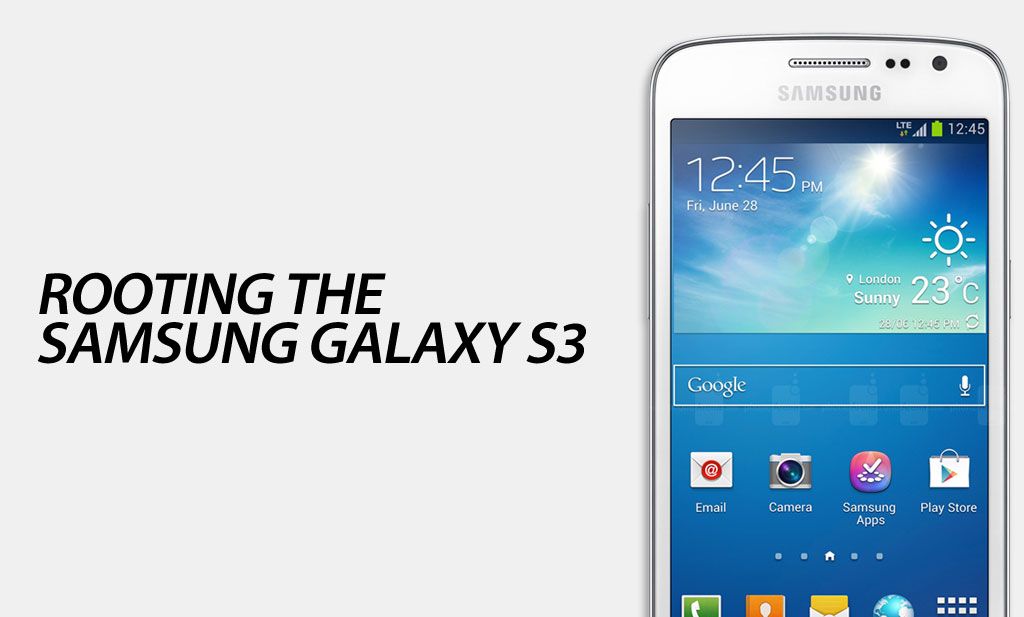
This guide will show you how to root the popular Samsung Galaxy S3 phone from Samsung
Disclaimer: FlexiSPY is not responsible for rooting the Android device in any way. Before performing any of these steps make sure you back up your Android device completely.
What’s Needed To Root The Samsung Galaxy S3?
In order to root the Samsung Galaxy S3 you will need the following.
- The Samsung Galaxy S3 you want to root in your hand.
- A PC
Step 1 – Download The USB Drivers For The Samsung Galaxy S3 For Your PC
In order for your PC to recognize the phone as part of the rooting process you first must download and install the USB drivers on to your PC.
You can download the USB drivers for the Samsung Galaxy S3 from here.
Once you have downloaded them run the main program file to make sure the drivers are installed.
Step 2 – Download The Odin Rooting Program
In order to root the Samsung Galaxy S3 using the root file given in the next step you must first download Odin which is what will be used to install the root file on to the Samsung Galaxy S3 and perform the rooting process.
You can download Odin from here.
Once downloaded extract the file to a convenient location such as the desktop.
Step 3 – Download The Samsung Galaxy S3 Root Package
Now that we have installed the Samsung Galaxy S3 USB drivers and downloaded Odin we now need to download the root package to be used for the rooting process.
You can download the Samsung Galaxy S3 root package from below. Make sure you have the correct version for your Galaxy S3 (Apps > Settings > About Phone > Model Number)
- GT-I9300: CF-Auto-Root-m0-m0xx-gti9300.zip
- GT-I9300T: CF-Auto-Root-m0-m0du-gti9300t.zip
- GT-I9305: CF-Auto-Root-m3-m3zh-gti9305.zip
- GT-I9305T: CF-Auto-Root-m3-m3dv-gti9305t.zip
- GT-I9305N: CF-Auto-Root-m3-m3swexx-gti9305n.zip
- SHV-E210K: CF-Auto-Root-c1ktt-c1ktt-shve210k.zip
- SHV-E210L: CF-Auto-Root-c1lgt-c1lgt-shve210l.zip
- SHV-E210S: CF-Auto-Root-c1skt-c1skt-shve210s.zip
- SGH-T999: CF-Auto-Root-d2tmo-d2tmo-sght999.zip
Step 4 – Enable USB debugging on the Samsung Galaxy S3
In order for your PC to recognize the Samsung Galaxy S3 when you plug it in to perform rooting you must first enable USB debugging on the phone itself. This is done by doing the following.
- Tap the Settings option.
- Tap the About Phone option.
- Keep tapping the Build Number option (seven times) until it says you are a developer.
- Tap the new Developer Options menu that appears.
- Make sure that the USB Debugging option is checked.
Step 5 – Root The Samsung Galaxy S3
Now that we have all we need it’s time to root the Samsung Galaxy S3. Before we can do that you must first put the Samsung Galaxy Note 2 into Download mode which can be done using the following steps.
- Make sure the Samsung Galaxy S3 is powered off completely.
- Hold down the Volume down key and the Home key and the power button and keep all three buttons pressed until the Samsung Galaxy S3 powers up.
- Providing you have done it correctly it should boot in to Download mode and you press the Volume up key to start Download mode.
- Connect the Samsung Galaxy S3 now to your PC.
- Run the Odin software you downloaded in step 2.
- Inside Odin click the PDA option (this is called AP in the latest version of Odin) and browse on your computer to the .tar root file you extracted in step 3.
- Inside Odin click Start to begin the root process.
The process will take a few moments after which the Samsung Galaxy S3 will restart itself and complete the rooting process – Do not remove the Samsung Galaxy S3 from your PC during this time.
Once the Samsung Galaxy S3 starts up properly simply go to Apps and look for the SuperSU icon that should now be present. If you can see this icon it means that the Samsung Galaxy S3 has been successfully rooted.