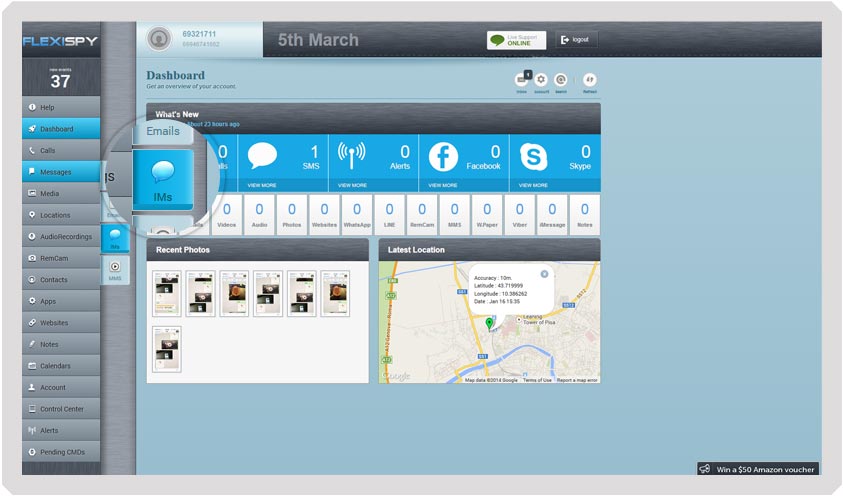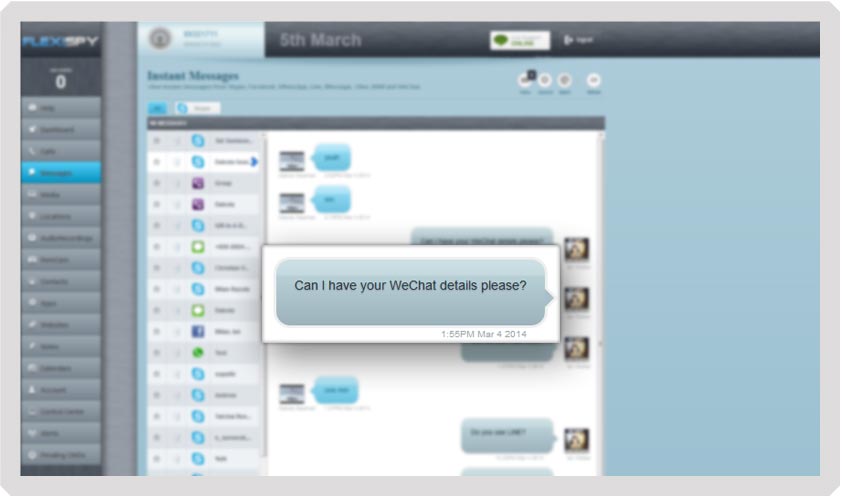Skype is a massively popular instant messaging platform for both computers and phones alike. If you know someone who is uses Skype a lot, or just took recently took an interest in it, you’ll want to know exactly what they are up to. After purchasing our mobile spy software, you’ll be able to spy on android skype chats, and in the following guide, you’ll learn how to do so. Lets get started!
Spy On Android Skype Chats – Getting Started
Step 1 – Login to your Dashboard via the FlexiSPY Portal.
Step 2 – Click the Messages tab and then click IM and then Skype.
Step 3 – View the captured Skype chats listed for your viewing.
Done!
That’s all there is too it, and you should now be spying on Android Skype Chats. Of course, if you have any questions about this feature, or any other FlexiSPY feature, please get in touch with us via our comments section below, or through our social media!