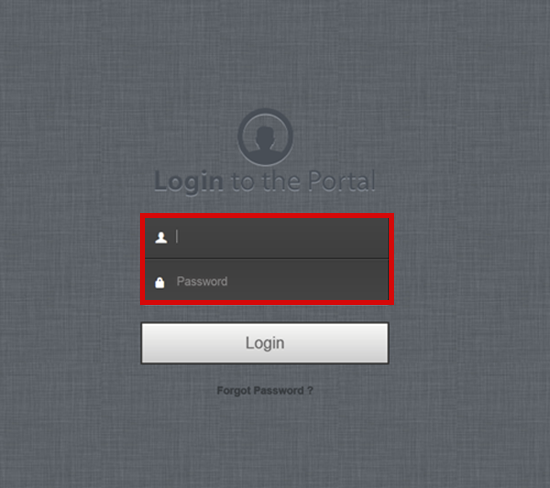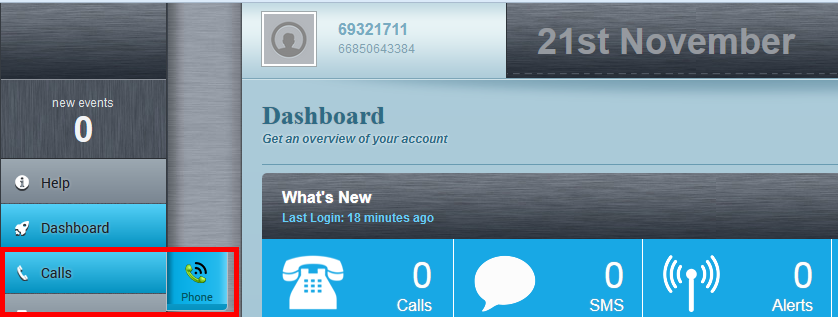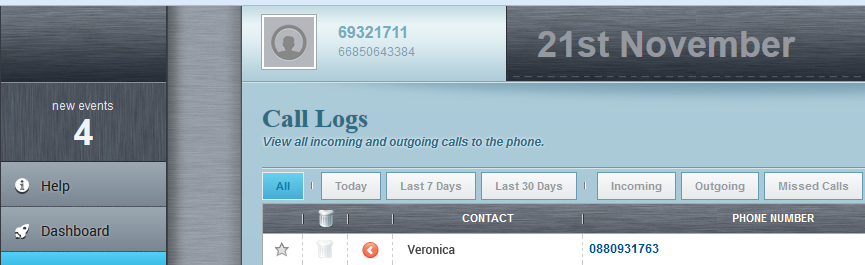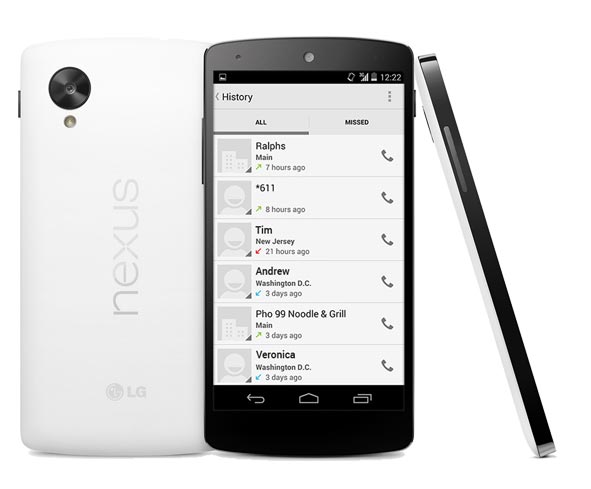
Have you ever had suspicions when you ask someone who they have been talking to and their reply seems dishonest? How can you really gain access to see exactly who they are talking to in order to see if they are telling the truth or not? FlexiSPY and its contact capturing feature included in our mobile spy software is here to help.
Track Android Call History – Getting Started
Step 1 – Login to the Dashboard
Step 2 – Click the Calls tab and then click Phone.
Step 3 – See the call logs captured by FlexiSPY.
Done
We hope through this short tutorial, you’ll be able to see just how powerful FlexiSPY is when it comes to monitoring android phones. BUT, there’s so much more to FlexiSPY than capturing call logs. Stay tuned for further articles in this series explaining how to use each and every FlexiSPY feature.