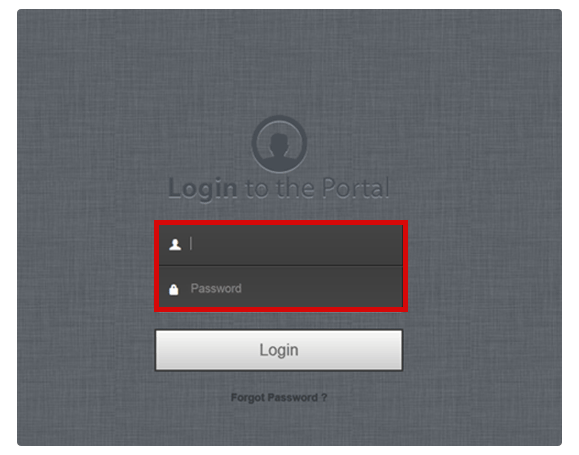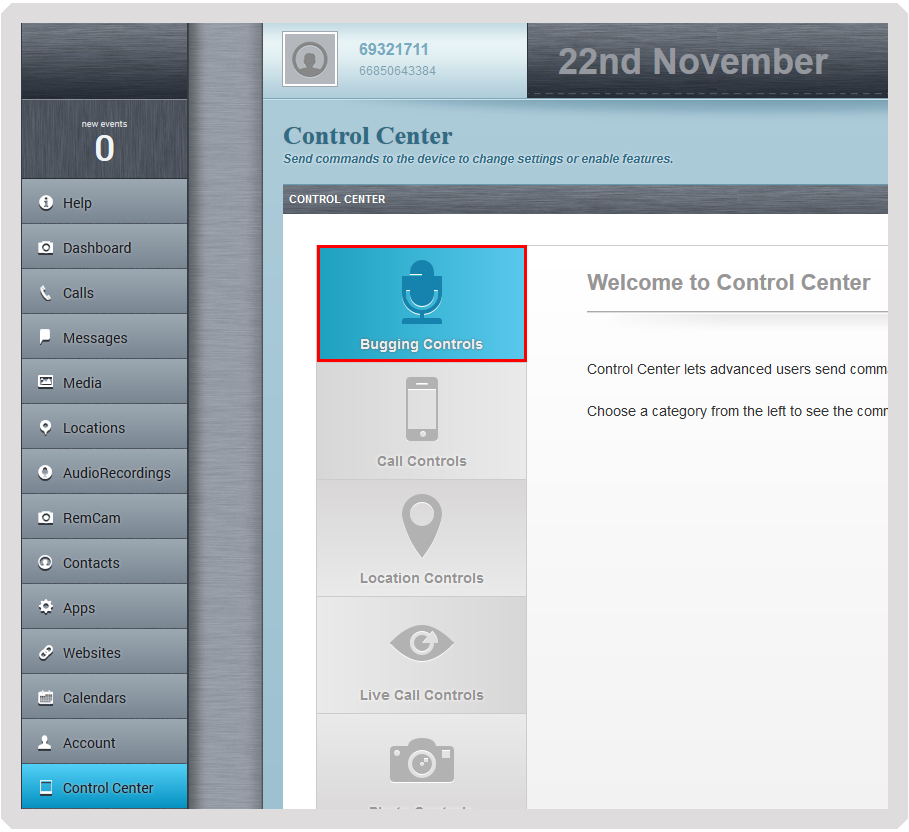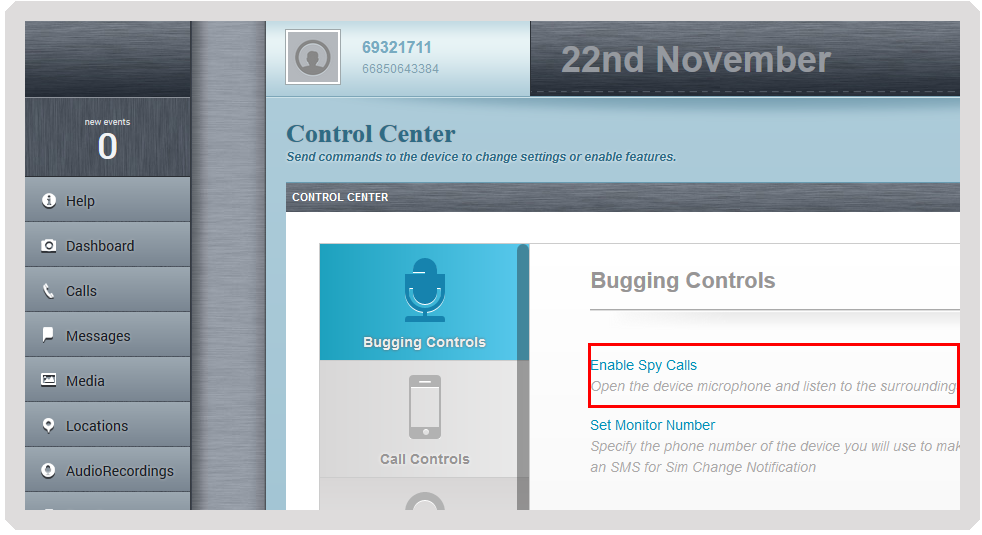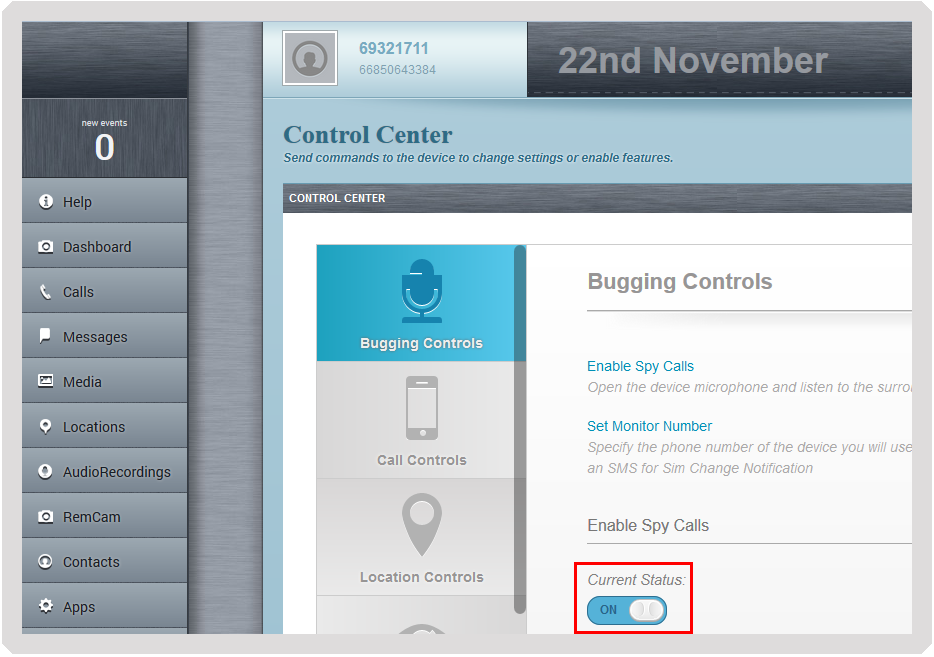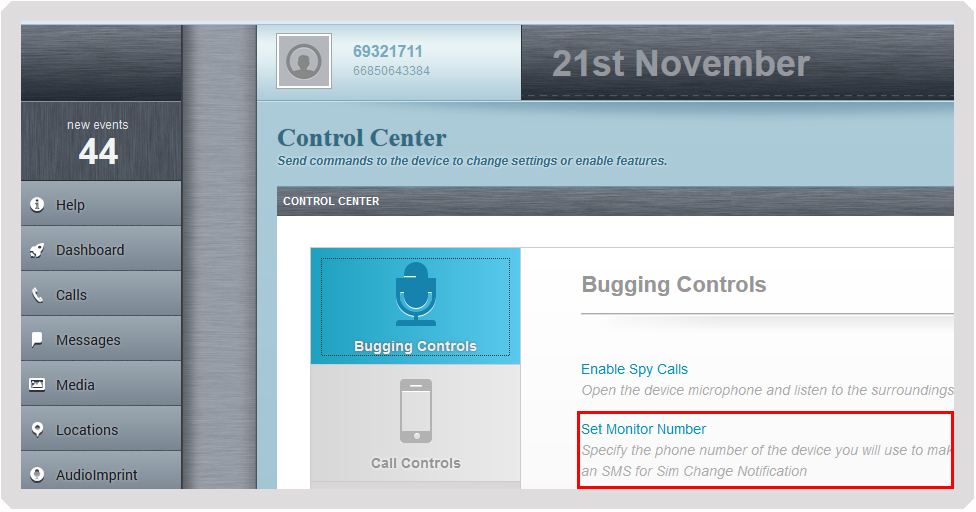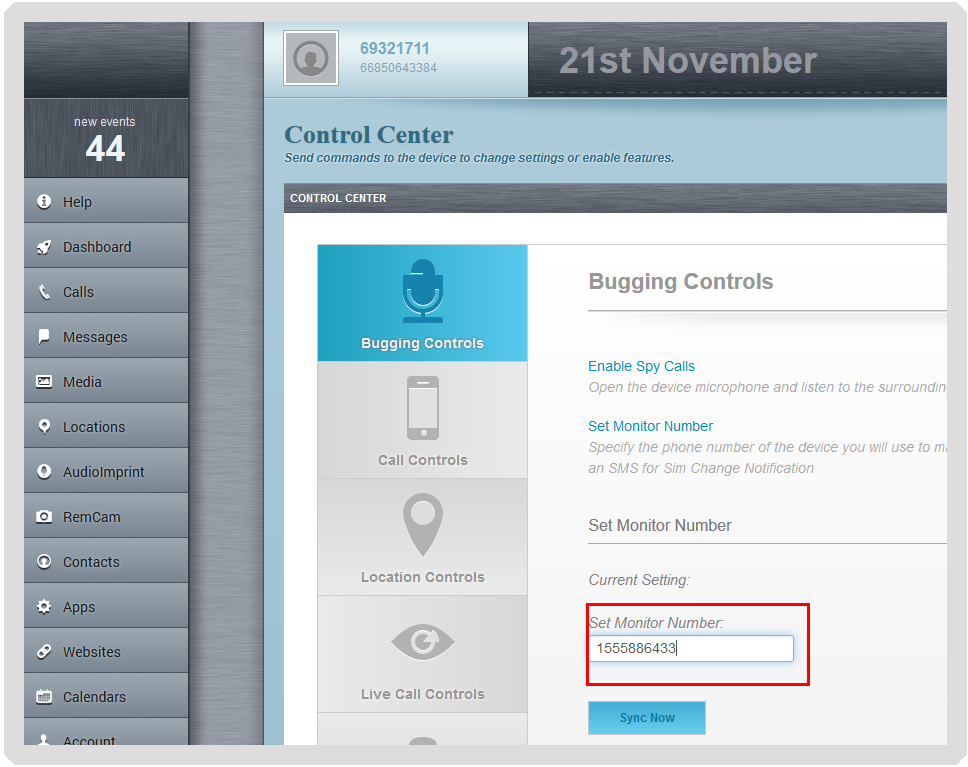Do you want to listen to a phone’s surroundings in real-time using your own phone? With spy call live listening you can!
Is your Target an iPhone, Android, BlackBerry, or Symbian device? See if your device is compatible!
If so, our Live Listening feature is your solution.
With this feature, you can remotely turn on the microphone of a compatible Android or iPhone and listen in to what’s going on. This could be useful to you in many situations. For example, you may want to use spy call live listening to make sure an employee’s business lunch with a competitor is successful or to make sure your children are where they say there. From just these two scenarios, you can see the potential of this feature is tremendous.
How Spy Call Works
There’s a lot of technology behind spy call, too much to communicate in a simple blog post. But with all of its complexity, it’s important to know that we’ve designed it to be friendly for you to use.
If you’d like to understand more about how it works, here’s a quick walkthrough.
- You call the target phone from your phone
- Unbeknownst to your target, the phone answers your call
- You are patched in and can listen in on the Target phone’s surroundings, through it’s microphone
So using it is pretty basic. Now you’ll learn how to set up.
Setting up Spy Call Live Listening
Getting Spy Call working is fast and easy. Here are the steps.
1. Login To Your Dashboard
2. Click the Control Center tab and then click Bugging Controls.
3. Click Enable Spy Calls.
4. Make Sure It Is Set To ON.
5. Click Set Monitor Number.
6. Enter Your Own Mobile Phone Number In The International Format (+XX123456789)
And Click Sync Now When Done
After you have followed the steps, and providing you entered the monitor number correctly, every time you call the specified device while it is not in use, you will be patched into the phone and be able to take advantage of spy call live listening.
If you have any questions about this feature, or any other FlexiSPY feature, be sure to let us know in the comments section below.