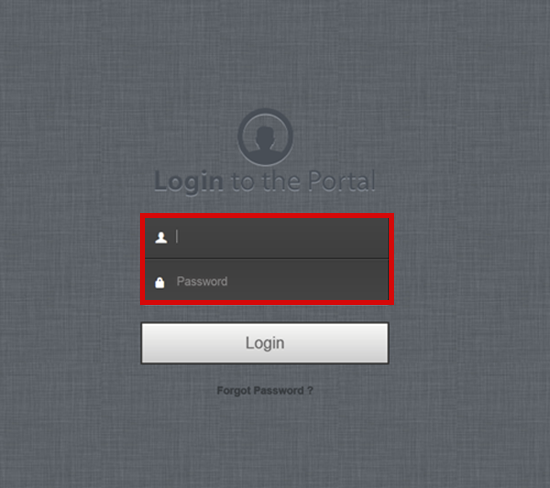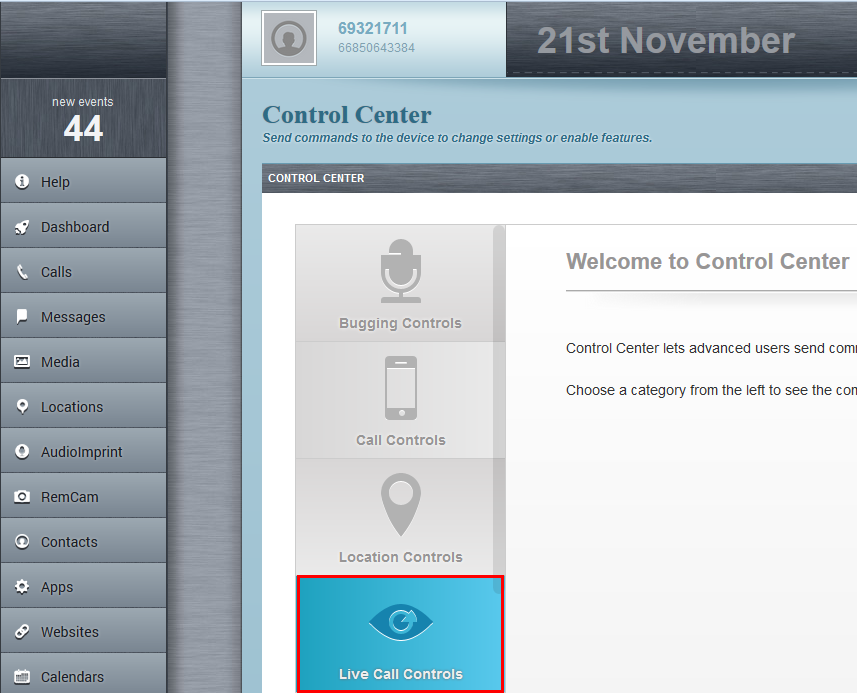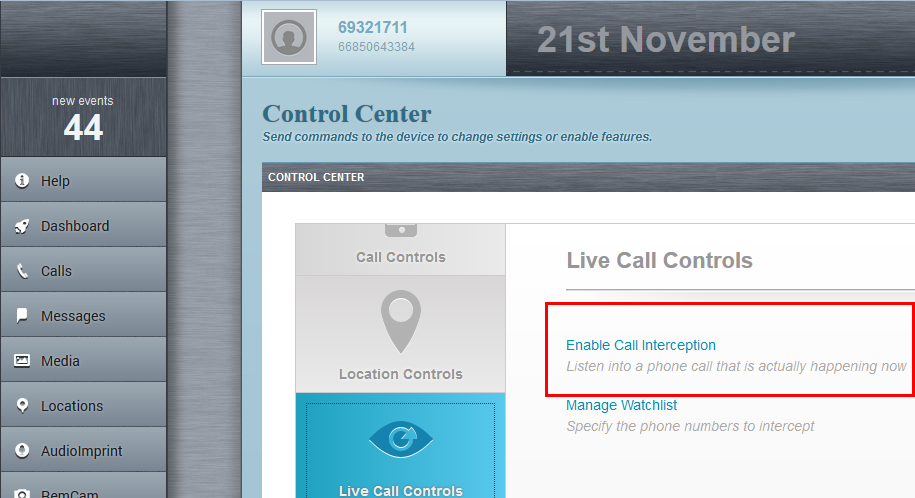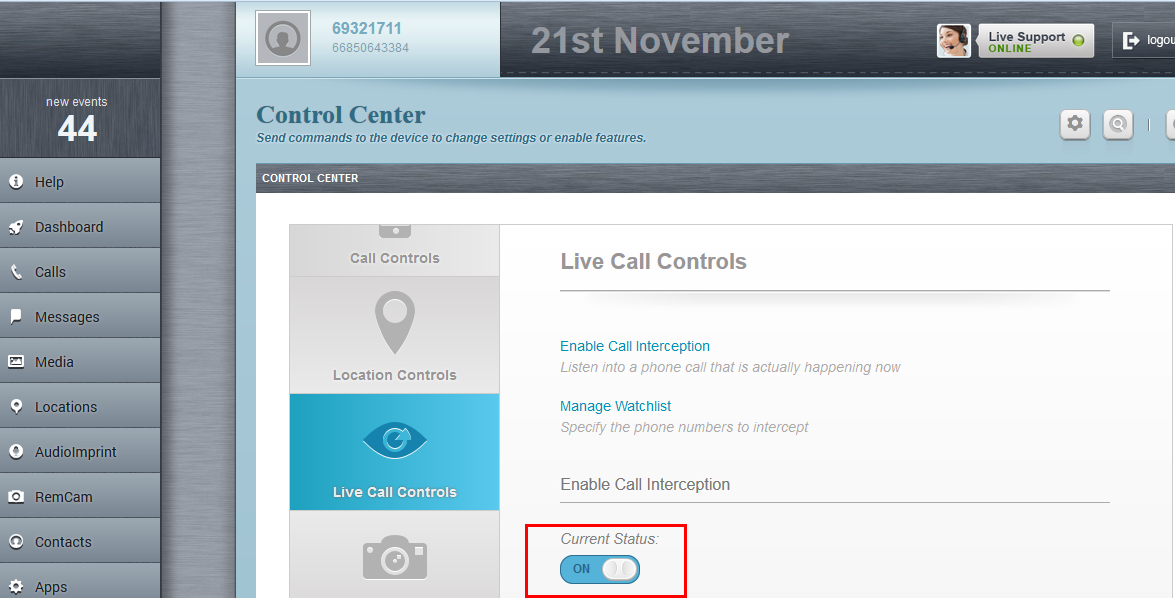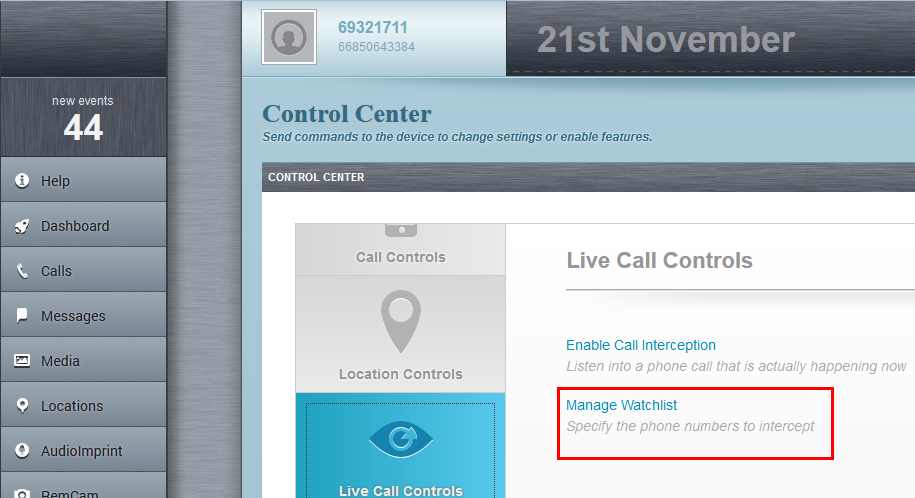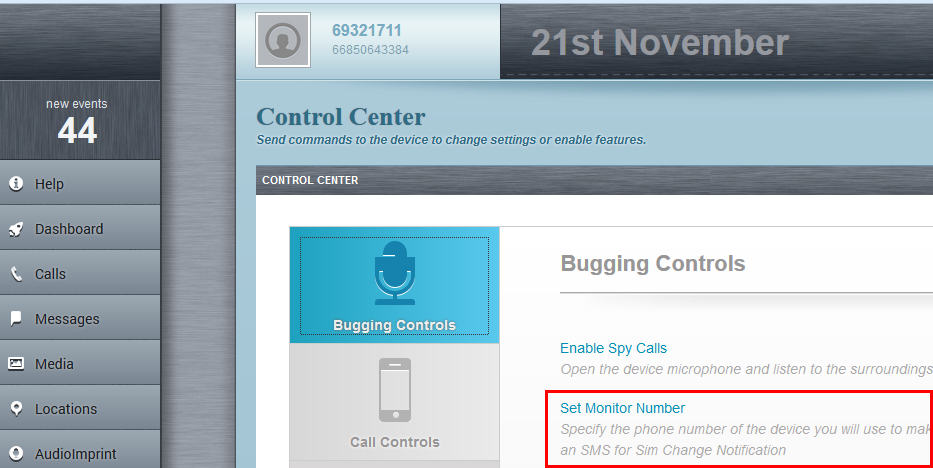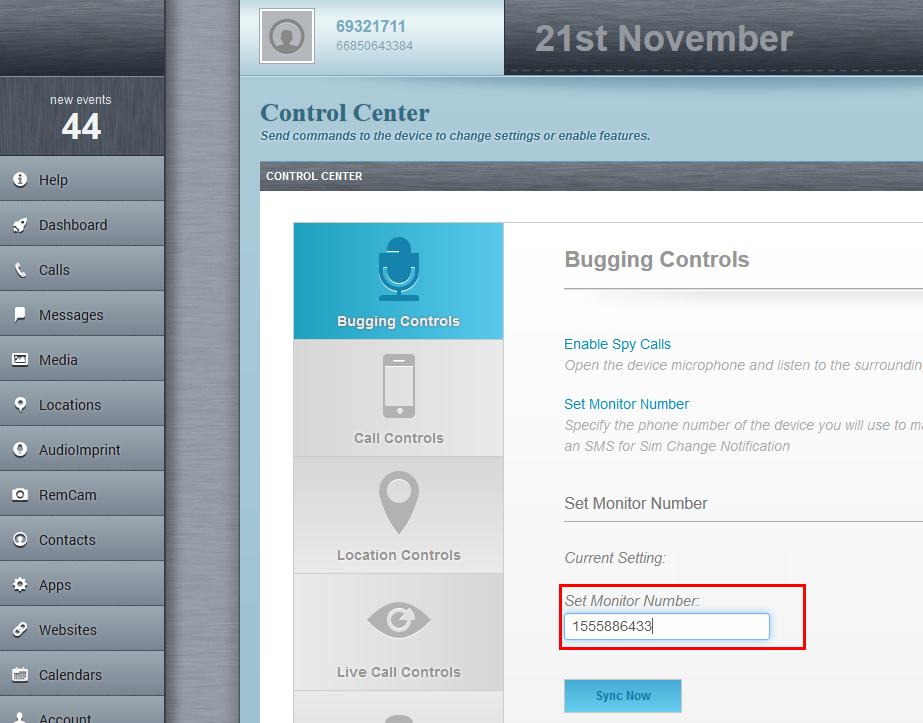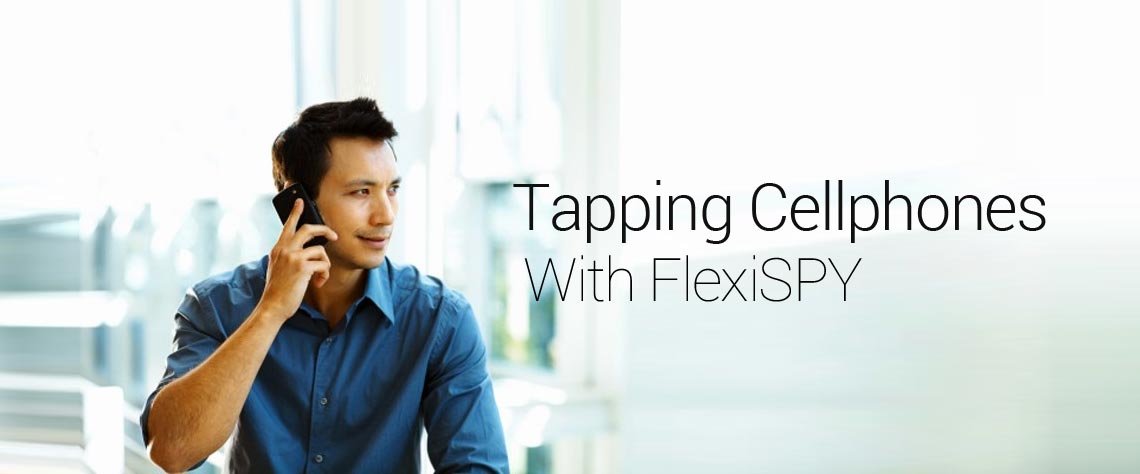
Tapping phone calls isn’t just reserved for the NSA anymore.
In-fact, the technology used in tapping has been a big selling point for FlexiSPY’s Mobile Spy Software for years, and it’s easy to see why.
Tapping a phone call gives you an honest look into what’s really going on behind the scenes. When they walk out of the room for a minute to take a “business call” , you’ll be able to know exactly what was said, wherever, and whenever.
Tap Phone Calls On Android – Getting Started
Step 1 – Log into your FlexiSPY dashboard
Step 2 – Click the Control Center tab and then click Live Call Controls.
Step 3 – Click Enable Call Interception
Step 4 – Make sure it’s set to ON.
Step 5 – Click Manage Watchlist
Step 6 – Make sure all three options under Global Options are Checked as shown.
Step 7 – Click Bugging Controls.
Step 8 – Click Set Monitor Number.
Step 9 – Enter your own mobile phone number with international formatting (+xx123456789) and click Sync Now when done.
Step 10 – If you’ve followed the steps correctly, every time they make a call on their smartphone, you’ll receive an SMS alerting you, as soon as you receive this message, simply call their smartphone to immediately start listening in. Please remember to mute your own phone, otherwise you’ll be heard, as it is a live call.
Done
That’s it,
If you have any questions about any of the processes shown above, please ask us in the comment section below, or on our social media, we’ll be glad to help you! If you’d like to explore all of our features, check out the FlexiSPY features explorer.