Being able to record phone calls on someone else’s phone opens up a whole myriad of awesome spying scenarios.
With FlexiSPY you can now easily record someone else’s phone calls to listen in at your own leisure, from the comfort of your own computer.
How To Secretly Record Android Phone Calls
You Need Three Things
- Their Android smartphone in your hand
- Our Mobile Spy Software
- 15-20 minutes of time -depending on the make and model of their smartphone
If you’ve made sure all of the requirements listed above have been met then you’re ready to start recording phone calls.
Let’s Get Started
Step 1 – Get their Android smartphone physically in your hand.
Step 2 – Install FlexiSPY onto their Android smartphone and then activate FlexiSPY.
Step 3 – Log into your FlexiSPY dashboard.
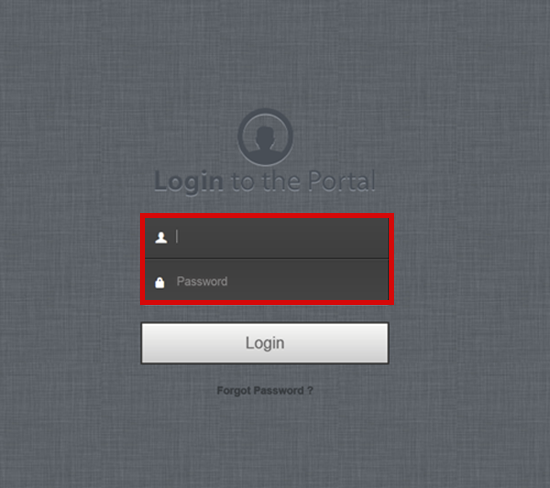
Step 4 – Click The Control Center tab and then click Call Controls
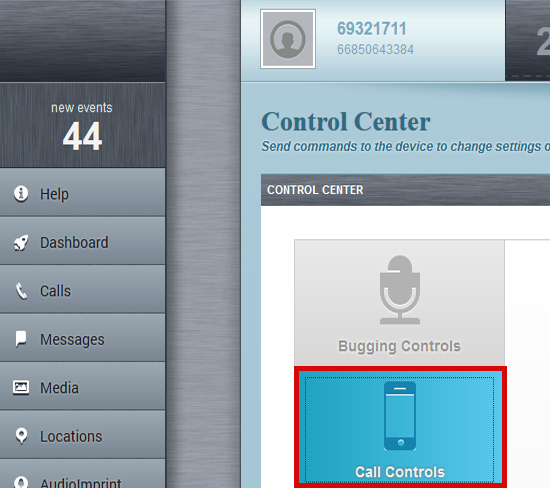
Step 5 – Click Enable Call Recording
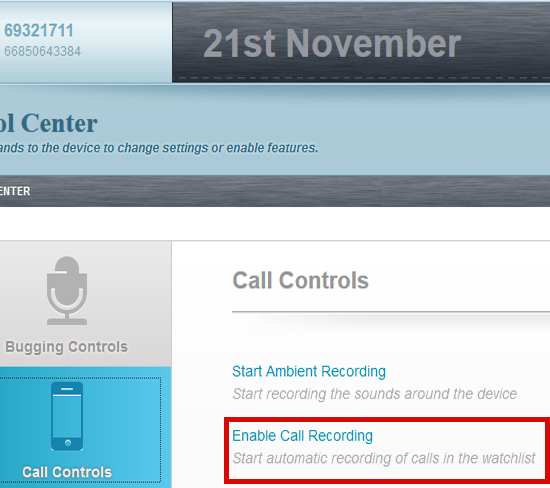
Step 6 – Set It To On if it isn’t already
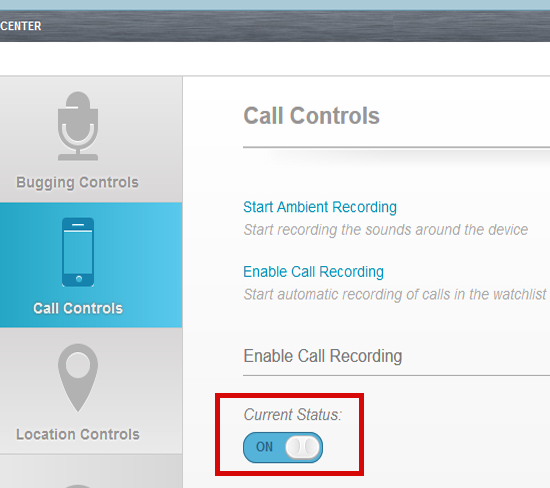
Step 7 – Click Live Call Controls and then Manage Watchlist
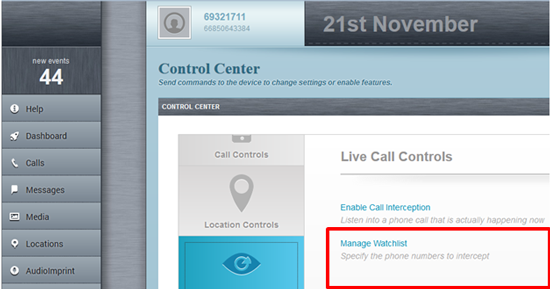
Step 8 – Make Sure All Options Under Global Options Are Checked
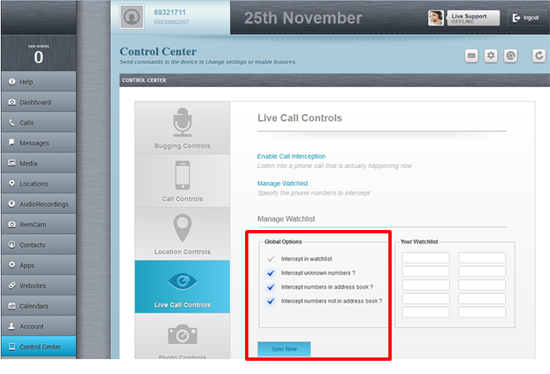
After you’ve done all that, as soon as they make a call on their smartphone, FlexiSPY will start recording. This recording will then be uploaded from their Android smartphone to your online FlexiSPY dashboard.
Step 9 – To Listen to Recorded Calls Click AudioImprint and then click Calls
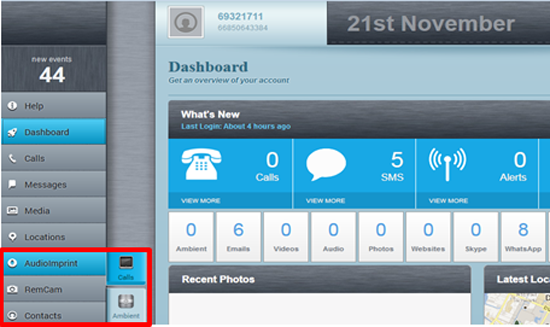
Step 10 – The Recorded Call Is Visible Inside The Online Dashboard

Step 11 – Click Download To Save The Recording To Your Computer To Listen To Later
That’s It!
We hope through this short article you can fully see how powerful FlexiSPY is when it comes to spying on an Android smartphone. But there is so much more to FlexiSPY than just capturing phone calls! Stay tuned for further articles in this series explaining how to use each and every FlexiSPY feature.